Bootstrap: Part 2
Using Components
Navigation ↓
Navbar
A simple wrapper for positioning branding, navigation, and other elements into a concise header.
Require a wrapping .navbar and a color scheme.
Navbars and their contents are fluid by default.
Navbar Example
Navbar Color Scheme
Position - Full Width
Position - Fix To Top
Position - Fix To Bottom
Jumbotron ↓
Jumbotron
A lightweight, flexible component that can optionally extend the entire viewport to showcase key content on your site.
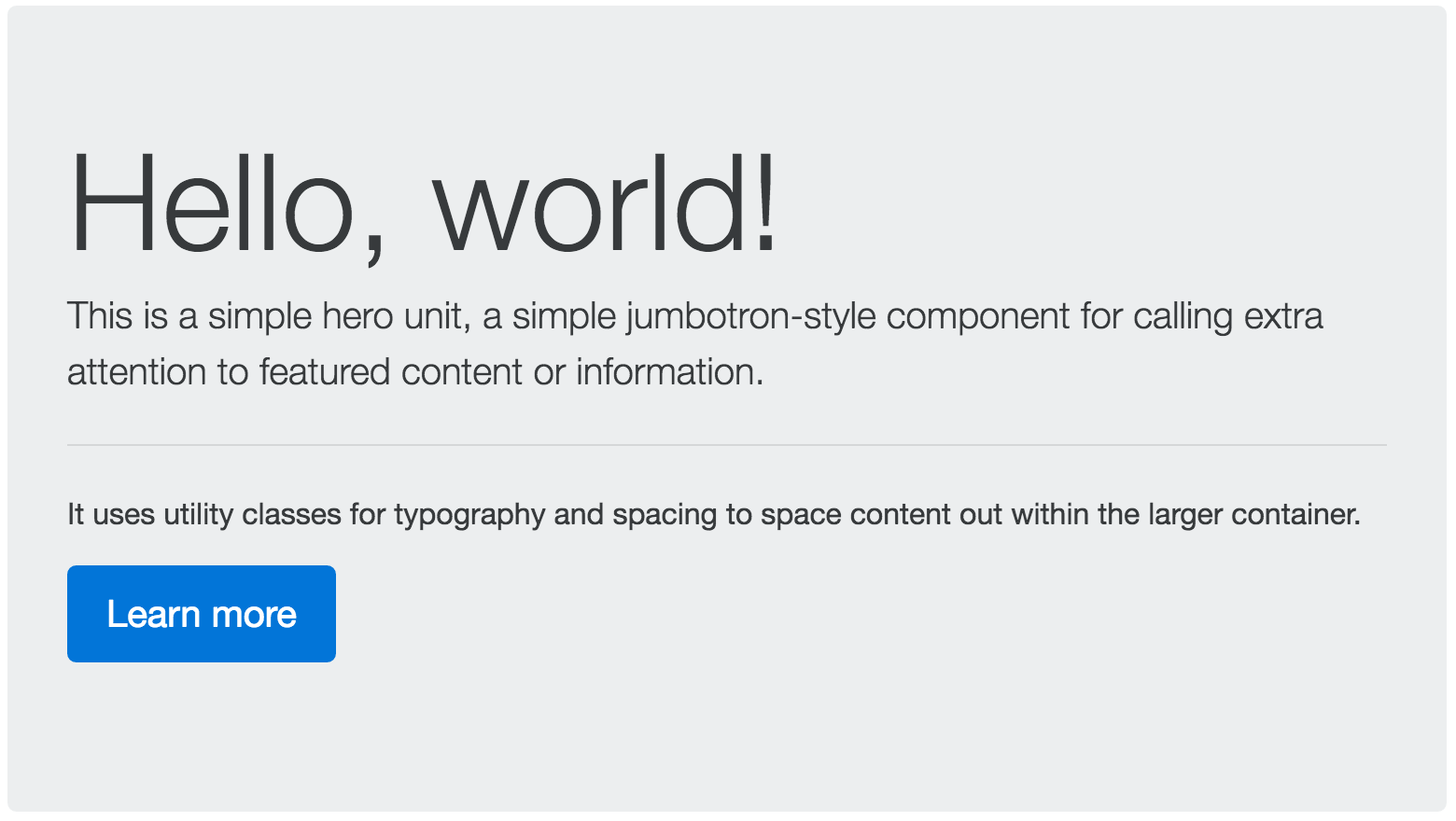
Jumbotron Example
Exercise: Homepage
Forms ↓
Forms
Bootstrap makes styling forms easy and fast.
.form-group
Use .form-group to organize sections of your forms
Can be used on block elements like fieldset or div
.form-control
Use to style...
- Textual inputs (e.g. text, number, email)
- Select menus
- Textareas
.radio and .checkbox
Use to style radios and checkboxes, of course.
Buttons
Add a .btn class along with a style class to your button.
Bootstrap has six styles and variations.
Button tweaks
Use .btn-lg or .btn-sm for larger or smaller buttons, respectively.
Use .btn-block for block-level buttons.
Use disabled attribute to disable your buttons.
Messages ↓
Modals
Prettier versions of dialog prompts!
Triggers sans JS: Set data-target to the modal's ID.
Consists of header, body, and footer.
Alerts
User .alert to provide contextual feedback messages for user actions.
Bootstrap has four styles: alert-*.
Exercise: Contact Me form
Cards ↓
Cards
Flexible, extensible content container
Replaced Bootstrap 3's old panels and thumbnails

Cards Content Types
A variety is supported! Mix and match.
.card-img-*, .card-title, .card-text,
.card-list*, .card-link.
Cards Organization
Use .card-group, .card-deck, or .card-column
.card-column creates a Pinterest-board affect.
Exercise: Gallery
Wrap Up ↓
Bootstrap Usage and Tips
Before you start creating custom CSS for your design, check the Bootstrap documentation to see if they've already created a class that does what you want.
Always be reusing, check if other developers have created a Bootstrap plugin you can leverage
Customize Bootstrap
Want to customize your Bootstrap page even more?
Just create your own CSS and include it in the head, below the Bootstrap CSS to add and override styles!
Bootstrap in the Wild: Professional Examples
Font Awesome
A font and CSS toolkit originally designed for Bootstrap.
Easily styled with just CSS and fully accessible.
Just add one line in your head to start using it.
Sass
Sass is is the most mature, stable, and powerful professional grade CSS extension language in the world.
CSS with superpowers! Reuse variables, mixins, etc
Bootstrap uses Sass style sheets to define base colors, types
Bootstrap Resources
Get Bootstrap: All documentation and download files for Bootstrap
Bootstrap Expo: Check out all the rad site designs that use Bootstrap
Bootstrap on GitHub: Check out the Bootstrap repo. Maybe even contribute to the project!