Graphics in HTML5
These slides were largely inspired by "SVG for JavaScript developers" and "How to use SVG, Canvas, and WebGL without a Time Machine".
What are graphics?
- Raster graphics:
- Each pixel is separately defined.
- Vector graphics:
- Mathematical formulas describe lines and shapes.

What are graphics?
- Static
-

- Moving
-

- Interactive
-

Graphics in HTML
| Raster | Vector | Motion | Interactive | 2D | 3D | |
| Images (GIF, BMP, PNG, JPG) | ✔ | ✖ | ✔ | ✖ | ✔ | ✖ |
| DOM + JS (Example) | ✔ | ✖ | ✔ | ✔ | ✔ | ✖ |
| Plugins (Flash, Java, X3D, SVG, VRML) | ✔ | ✔ | ✔ | ✔ | ✔ | ✔ |
| Browser-specific technologies (IE's VML) | ✖ | ✔ | ✔ | ✔ | ✔ | ✖ |
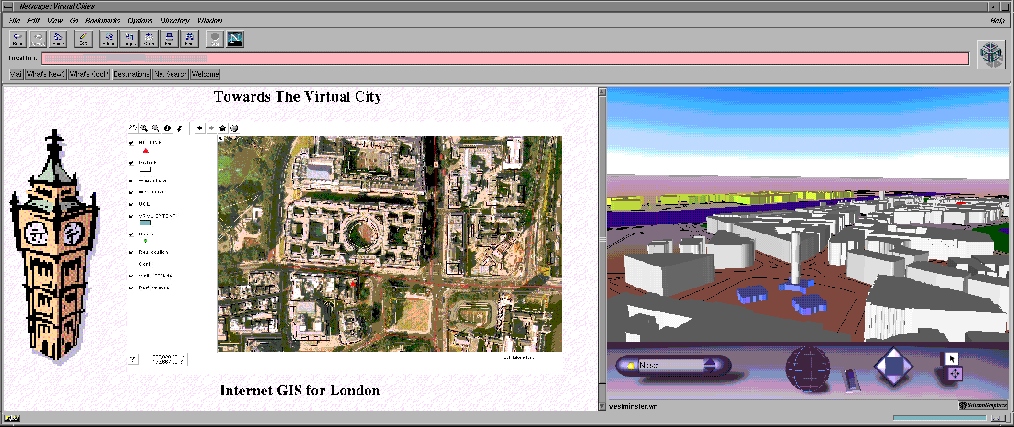
The problems with plugins

- Require user to do more work
- Can have sub-par performance
- Not integrated with rest of website
- Open up security holes
- Don't work everywhere
Graphics in HTML5
| Raster | Vector | Motion | Interactive | 2D | 3D | |
| SVG | ✖ | ✔ | ✔ | ✔ | ✔ | ✖ |
| Canvas | ✔ | ✖ | ✔ | ✔ | ✔ | ✖ |
| WebGL | ✖ | ✔ | ✔ | ✔ | ✔ | ✔ |
| CSS3 | ✔ | ✖ | ✔ | ✔ | ✔ | ✔ |
SVG (Scalable Vector Graphics)
An XML-based vector image format for two-dimensional graphics that has support for interactivity and animation.
SVG: Features
- Shapes
- Paths
- Text/Fonts
- Fill/Stroke/Colors
- Gradients/Patterns
- Clipping/Masking
- Filters
- DOM Events
- Scripting
- Animation
SVG: Shapes
<circle cx="100" cy="50" r="25" fill="black" />
<rect x="0" y="10" width="100" height="75" fill="red" />
<ellipse cx="90" cy="50" rx="50" ry="45" fill="orange" />
<polygon points="10,5 100,45 100,5 100,100" fill="blue" />
SVG: Text, Transforms, Scripting
SVG: Ways of Using
- Embedded file
- Inline
- Scripted
- Backgrounds in CSS
SVG: Embedded File
SVG: Inline
SVG: Tools & Libraries
Canvas
An HTML tag that creates a blank canvas for JavaScript to draw onto.
Canvas
- Define an element on HTML
<canvas id="myDrawing" width="500" height="500"></canvas>
- Get it with JavaScript
var canvas = document.getElementById("myDrawing");
Context
- All the draw methods are executed here
var context = canvas.getContext("2d");
Basic Shapes
- Draws a rectangle using the current fill style
fillRect(x, y, width, height);
- Draws the outline of a rectangle using the current stroke style
strokeRect(x, y, width, height);
- Clears all pixels within the given rectangle
clearRect(x, y, width, height);
Lines and Paths
- Creates a new subpath at the given point
moveTo(x, y);
- Draws a straight line from the previous point
lineTo(x, y);
- Adds a new closed rectangular subpath
rect(x, y, width, height);
- Adds a subpath along the circumference of the described circle, with the angles defined
arc(x, y, radius, startAngle, endAngle, counterclockwise);
Lines and Paths
- Resets the current path
beginPath();
- Closes the current subpath and starts a new one
closePath();
- Fiils the subpaths with the current fill style
fill();
- Outlines the subpaths with the current stroke style
stroke();
Rectangular Smiley
Circle Smiley
Animation
- Animation is nothing more than redrawing the screen at a rate that the human eye doesn't notice
- The old way:
var FPS = 60; setInterval(function() { redrawCanvas(); // your function here }, 1000 / FPS); - This new API tells the browser exactly when the next frame is drawn.
window.requestAnimationFrame(function() {
redrawCanvas(); // your function here
});
drawImage
Canvas: Libraries & Tools
- CreateJS: JavaScript libraries suite to make graphics and animation easier
- GreenSock: Animation platform
- Box2DWeb: Physics engine for JavaScript
- FabricJS: Provides an object model for canvas shapes
- FlashCanvas: Flash fallback for canvas
- IE fallback for canvas
WebGL
- 3D in the browser and without plugins
- GPU Processing, directly on the video card
- It uses the <canvas> tag but with another context
<canvas id="myDrawing" width="500" height="500">
var canvas = document.getElementById("myDrawing");
context = canvas.getContext("experimental-webgl");
But most people use the ThreeJS library...
ThreeJS: Renderers
Create a WebGLRenderer
var renderer = new THREE.WebGLRenderer({antialias: true});
renderer.setSize(document.body.clientWidth,
document.body.clientHeight);
Put it on the DOM
document.body.appendChild(renderer.domElement);
Set some color
renderer.setClearColorHex(0xFFFFFF, 1.0); renderer.clear();Demo
ThreeJS: Cameras
Create a Camera
var camera = new THREE.PerspectiveCamera(45, width/height, 1, 10000); camera.position.z = 300;
Make a Scene with a Cube
var scene = new THREE.Scene();
var cube = new THREE.Mesh(new THREE.CubeGeometry(50,50,50),
new THREE.MeshBasicMaterial({color: 0x1fd230}));
scene.add(cube);
And render the Scene from the Camera
renderer.render(scene, camera);Demo
ThreeJS: Animation
function animate(t) {
// spin the camera in a circle
camera.position.x = Math.sin(t/1000)*300;
camera.position.y = 150;
camera.position.z = Math.cos(t/1000)*300;
// you need to update lookAt every frame
camera.lookAt(scene.position);
// renderer automatically clears unless autoClear = false
renderer.render(scene, camera);
window.requestAnimationFrame(animate, renderer.domElement);
};
animate(new Date().getTime());
Demo
WebGL: Libraries & Tools
- Three.JS: JS abstraction library for 3d in the browser
- JSArToolkit: Augmented reality in JS
- JebGL: Java fallback for WebGL
- CWebGL: Canvas fallback for WebGL
- VoxelJS: Toolkit for Voxel based games like Minecraft.
CSS 3D Transforms
CSS lets you specify keyframes, animations, and transitions for styles.
#tardis {
animation-name: disappear;
animation-duration: 1s;
animation-timing-function: linear;
animation-iteration-count: 1;
animation-delay: 2s;
}
@keyframes disappear {
from { opacity: 1; }
to { opacity: 0; }
}
Graphics in HTML5
| Raster | Vector | Motion | Interactive | 2D | 3D | |
| SVG | ✖ | ✔ | ✔ | ✔ | ✔ | ✖ |
| Canvas | ✔ | ✖ | ✔ | ✔ | ✔ | ✖ |
| WebGL | ✖ | ✔ | ✔ | ✔ | ✔ | ✔ |
| CSS3 | ✔ | ✖ | ✔ | ✔ | ✔ | ✔ |
When to use which? Depends on performance, features, interactivity, and target browsers.








