You can use HTML to embed other webpages in your own page using an iframe element pointing at a URL:
<iframe src="https://www.pamelafox.org" width="500" height="300"></iframe>
Press → key to advance. Zoom in/out: Ctrl or Command + +/-.
You can use HTML to embed other webpages in your own page using an iframe element pointing at a URL:
<iframe src="https://www.pamelafox.org" width="500" height="300"></iframe>
The iframe element makes it easy for websites to become embeddable on other websites, and for users to share content that they've created on a site.
Most websites don't naturally look good when embedded at small sizes, so websites create special versions that are designed for embeddability, and the provide users with those URLs.
In its "Publish" dialog, Google Docs provides this HTML for embedding a presentation on your site:
<iframe src="https://docs.google.com/present/embed?id=dggjrx3s_2119zdj9k4cf" width="410" height="342"></iframe>
In settings, Google Calendar provides this HTML for embedding a calendar:
<iframe src="http://www.google.com/calendar/embed?src=en.usa%23holiday%40group.v.calendar.google.com" width="600" height="400"></iframe>
Many social widgets are implemented as tiny iframes.
Using object/embed tags and plugins:

Try visiting on an iPad:
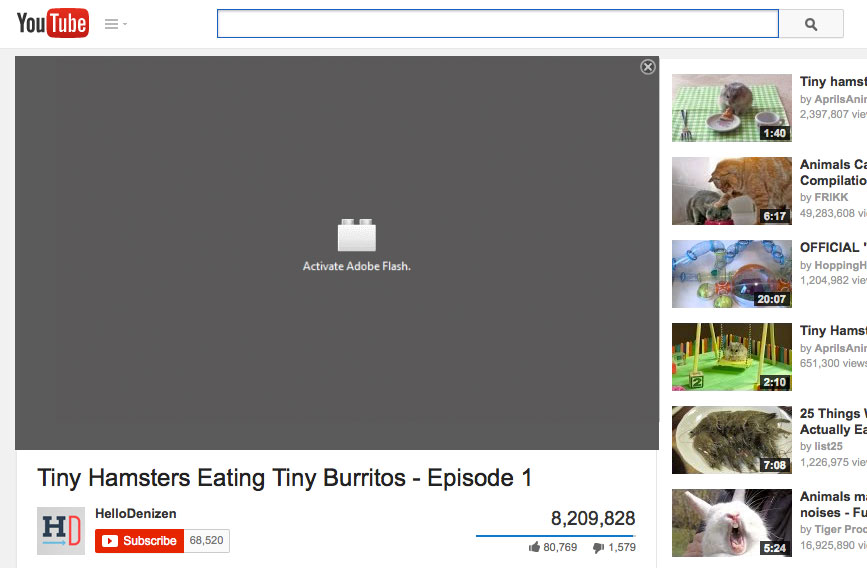
Using HTML5 tags that don't need plugins:

We now don't need plugins for many types of multimedia!
<canvas> (Particles)
<svg> (Tiger)
<audio> (Basic, Visualizer)
<video> (Youtube & HTML5, Exploding video)